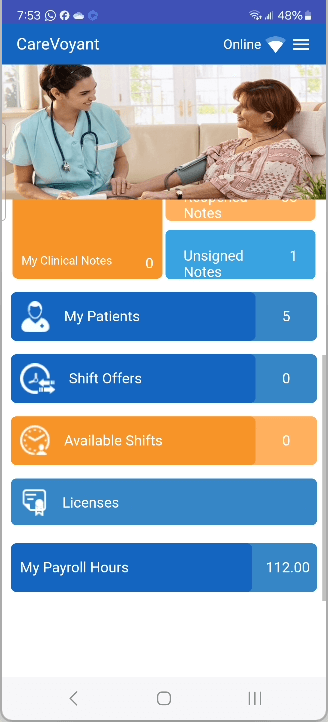Home Care Software Features
Integrated Software
ONE Software for all Home-Based Services - Private Duty Nursing, Non-Medical Personal Care, Home and Community Based Services (HCBS), Home Health, Pediatric Home Care
ONE Patient and ONE Employee Record for all services
Single Source of Truth for clinical and financial records
Intake and Admission
Establish a Single Patient Record for one or multiple lines of service
Consolidate all clinical and financial records under ONE Patient record for all services or multiple admissions
Real-Time and Batch Eligibility Verifications
Configurable validations to proactively catch intake errors
No redundant data entry
Service Authorization and Plan of Care
Manage Insurance, Medicaid, or Managed Care Service Authorizations and Plan of Care
Service Authorization & Plan of Care are linked to Intake, Scheduling, Clinical, and Billing
Prevent scheduling and billing outside of authorizations
One place to manage all authorizations and Plan of Care
Advanced Scheduling
Most advanced scheduling manages schedules by hour, shift, or visit with multiple schedule views
Multiple schedule views improve ease of use for field staff and schedulers
Manage Shift Offers, Split Shift, Shift Differential, and Overtime
Maximize staff utilization with Intelligent Matching by distance, availability, skills, patient preferences, etc.
Configurable validations prevent scheduling errors
Real Time Schedule Monitor
Monitor shifts, visits, and exceptions in real-time
Alert office staff to Late Start, GPS Mismatch, Late End, Missed Tasks, etc.
Locate the employee when an employee is late for a shift or visit and proactively notify the patient
View employee documentation during a shift or visit
Clinical and Point of Care
Access all clinical information at Point of Care
Integrated with Intake, Order Entry, Plan of Care (485), Scheduling & Billing
Complete SOC/ROC assessments and create Plan of Care (485) and OASIS
Document Medication Administration (eMAR) and Treatment Administration (eTAR)
Document continuous care Using Electronic Care Flow Sheet
Real-Time Alerts for missed Medications, Treatments, Interventions, or Measurements
Real-time availability to changes in Medication, Treatment, and Care Plan at Point of Care
Configurable and intelligent validations to improve quality of care.
EVV interfaced with State Aggregators
EVV integrated with Intake, Scheduling, and Billing
Streamline Personal Care delivery to patients with CV Mobile
Clock-In, Clock-Out and Document services (tasks) provided
Electronic Visit Verification (EVV) using GPS or FVV devices
Standard interface with state EVV Aggregators.
Billing and Accounts Receivables
Manage disparate billing requirements for Medicaid, Medicare, Insurance, and Private Pay
Create claims in 1500, UB, or Paper Invoice format and send patient statements
Use configurable Claim Scrubber to send clean claims and improve cash flow
Robust financial reporting and dashboards to analyze financial performance
Integrated with Intake, Authorization, and Scheduling
Option to submit claims directly to payers
Payroll Integration
ONE Employee Record to optimize payroll for multiple services
Maintain different pay rates by employee, services, payer, and patient
Overtime management, shift differentials and auto calculation of travel miles and time.
Auto calculation of travel miles, travel time, overtime, shift, weekend, and holiday differentials
Interface with payroll services and software – ADP, Paychex, QuickBooks, GP Dynamics, etc.
Interface with Earned Wage Access Providers
Family Portal
HIPAA compliant and secure portal to share scheduling, clinical, and billing information with patients and families.
Improve communication with Patients and Families
Link one or more patients to a portal login
Allow the patient's family to send and receive messages through HIPAA compliant CV Secure Messaging
Employee Portal
HIPAA compliant and secure portals to communicate with employees.
Access Schedules, Shift Offers, Available Shifts, and Demographic Information
View Shift Offers and Available Shifts before accepting the Offer or Applying for shifts
Securely communicate with other CareVoyant users or Patients
Use iOS or Android phones
Care Coordination
Integrated eFax and Care Coordination solution in CareVoyant
Send eFax directly from the Plan of Care, order entry, and clinical notes
Receive eFax and attach incoming fax documents to patients
Send and receive Direct/CCD Messages to and from other providers (HIE, Hospitals).
Reports
A robust library of Clinical, Financial, Scheduling, and Census reports meeting reporting requirements
Assign reports by User or User Role
Schedule reports to run and be delivered to selected users and field staff
Save reports as PDF, CSV, Excel, TIFF, or XML files
Dashboards
Proactively monitor key performance indicators by organizing information charts on one screen
Group and assign charts as dashboards by User or User Role
View key metrics in a timely manner and take corrective action